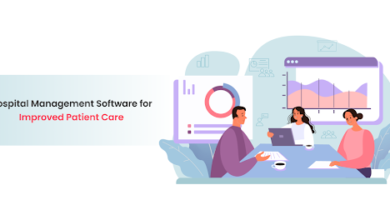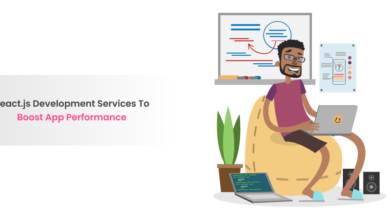How to Use React useMemo()? Hook API Reference In React Native?
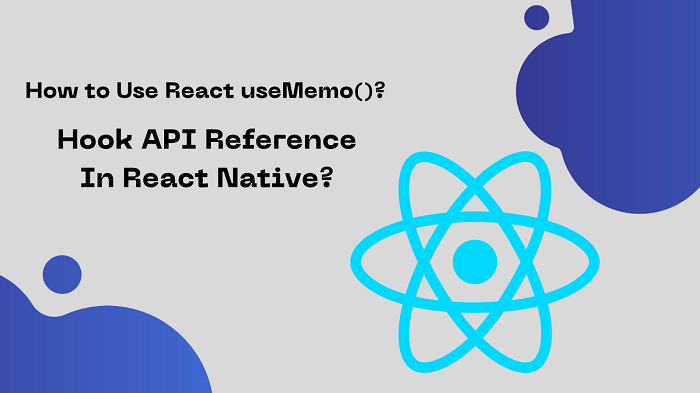
React Native is one of the top development platforms that ensure the building of functional mobile apps. As time advances, there are also nuances to the overall performance of the development platform. It is important to optimize the performance of the software and thus use React useMemo() in the right manner. This works as the vital React hook to improve the overall speed and performance of the app. Hook API references are playing a pivotal role in React Native app development and thus build on performance-oriented apps. React native app development company has its own USP.
React Native app developers need to find ways to understand the optimization of the software performance. Master app development in React Native through the use of different functions like React useMemo(). useMemo is working as the react hook that impacts the overall performance of the app by caching output in the system memory and returning it when the same output is given. The blog is providing you with details related to useMemo(), its functioning, and hook API references in the development platforms.
Table of Contents
- What is useMemo()? How does it work in React?
- How to Use the useMemo() React Hook?
- When to Run the useMemo() Hook?
- Final Thoughts!
What is useMemo()? How does it work in React?
UseMemo is referred to as one of the hooks offered by React Native. It is allowing the developers to cache the variable value as per the dependency list. The app development platform is re-running the processed data & then re-cached it correctly. Value from the cache is taken by React if the dependency list with variable value has been cached earlier. It affects the re-rendering of components and it fetches the value from the cache in place of having a loop through data processing.
The useMemo hook in React Native is helping perform calculations when requested and the results are cached in the computer memory. As the React memo hooks are asked for performing specific operations with the same value, the old results will be reflected without wasting computer resources.
The useMemo React Hook is using two arguments in its parameters and they have an array of dependencies. It is executing the functions as arguments after initial rendering, as default. The syntax is as follows –
import "./styles.css";
import { useMemo } from "react";
export default function App() {
const memodVal = useMemo(
() => {/* Function */},
[/* Dependency List */]
);
return (
<div className="App"></div>
);
}
Stop the needless running of intensive functions with the useMemo Hook. It is similar to useCallback hooks and the main difference between both is that useMemo is helping return to memorized value.
How to Use the useMemo() React Hook? When ton Run it?
Different useful hooks can be used in React applications and one of them is useMemo. It is having the potential to improve the overall performance of the application. This kind of hook is helping leverage the functions to boost the app performance.
Are you looking for the proper effectiveness of the useMemo() hook on React Native projects? Let us look at the following steps –
First Step: The import of the hook from the React Library
import { useMemo } from "react";
Second step: Easy computation with the useMemo hook
const memodVal = useMemo(() => {/* function */}, [/* Dependencies */]);
Third Step: The rendering of useMemo results on the computer screen
<div className="App">{memodVal}</div>
Example of useMemo()
import "./styles.css";
import { useState, useMemo } from "react";
export default function App() {
const [grade, setGrade] = useState(5);
const countPopulation = ((grade) => {
return grade ** 2;
});
const memoizedVal = useMemo(() => countPopulation(grade), []);
return (
<div className="App">
<p>Current Grade: {grade}</p>
<p>Current Population: {memoizedVal}</p>
</div>
);
}
When to Run the useMemo() Hook?
useMemo is trying to address two specific problems with app development performance – referential equality and computationally expensive operations. React is helping to re-render the components as the update is made and in the case of changes in the component, it can detect the unexpected changes to JavaScript equality. Such changes in the React app are causing the re-rendering unnecessarily.
There are three primary conditions where useMemo() becomes the ideal option for the developer as follows –
- After Completion of Initial Rendering
Once the initial rendering is complete, the hook will run once & never follow the same. It’s not executed again if something is causing the component to re-rendering. The return is made of the function’s memorized output and it gets repeated after each subsequent re-rendering. Keep the dependency array empty and the useMemo() hook need not be watching for values.
import "./styles.css";
import { useState, useMemo, useEffect } from "react";
export default function App() {
const [grade, setGrade] = useState(3);
const countPopulation = (grade) => {
return grade ** 2;
};
const memoizedVal = useMemo (
() => countPopulation(grade),
[/* Nothing to watch for */]
);
useEffect(() => {
console.log(`Initial Memoized Value is: ${memoizedVal}`);
}, [memoizedVal])
return (
<div className="App">
<RenderVal grade={grade} val={memoizedVal} />
<button
onClick={
() => setGrade(prevGrade => prevGrade += 1)
}>Increase Grade</button>
</div>
);
}
const RenderVal = ({ grade, val }) => {
return (
<>
<p>Current Grade: {grade}</p>
<p>Current Population: {val}</p>
</>
);
};
- With Changes in the Dependency
As the specific value changes, the best option is to run useMemo and execute the passed functions. It needs to accept a value outside the world and thus if the outside value changes, the recalculation of the output becomes simple. useMemo() is helping monitor the value and thus execute the functions in a specific manner.
import "./styles.css";
import { useState, useMemo, useEffect } from "react";
export default function App() {
const [grade, setGrade] = useState(3);
const countPopulation = (grade) => {
return grade ** 2;
};
const memoizedVal = useMemo(() => countPopulation(grade), [grade]);
useEffect(() => {
console.log(`Initial Memoized Value is: ${memoizedVal}`);
}, [memoizedVal]);
return (
<div className="App">
<RenderVal grade={grade} val={memoizedVal} />
<button onClick={() => setGrade((prevGrade) => (prevGrade += 1))}>
Increase Grade
</button>
</div>
);
}
const RenderVal = ({ grade, val }) => {
return (
<>
<p>Current Grade: {grade}</p>
<p>Current Population: {val}</p>
</>
);
};
- After the Completion of Every Re-Rendering
The last option is to instruct useMemo for re-running the functions specified on each re-render. It is helping to nullify the use of the useMemo hook and to clear it out. The dependencies need to be removed to persuade the useMemo hook.
import "./styles.css";
import { useState, useMemo, useEffect } from "react";
export default function App() {
const [grade, setGrade] = useState(3);
const countPopulation = (grade) => {
return grade ** 2;
};
const memoizedVal = useMemo(() => countPopulation(grade));
useEffect(() => {
console.log(`Initial Memoized Value is: ${memoizedVal}`);
}, [memoizedVal]);
return (
<div className="App">
<RenderVal grade={grade} val={memoizedVal} />
<button onClick={() => setGrade((prevGrade) => (prevGrade += 1))}>
Increase Grade
</button>
</div>
);
}
const RenderVal = ({ grade, val }) => {
return (
<>
<p>Current Grade: {grade}</p>
<p>Current Population: {val}</p>
</>
);
};
Final Thoughts!
If you’re looking to enhance the overall performance of React app development process then use hook the right way. Optimizing the ingredients becomes crucial to developing scalable apps. Consider the options carefully before using the useMemo hook and some logic needs to be considered before use. Enhance the overall performance of React Native app development process with the use of the useMemo hook.