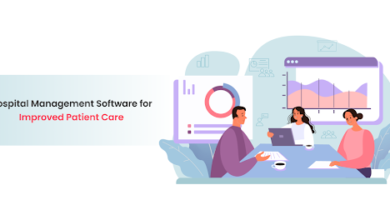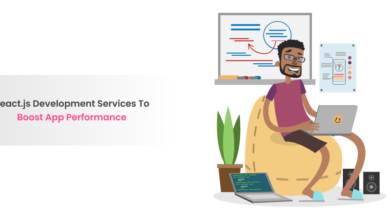Top Time Tracking Softwares

It was evident that workplace practices are evolving over time. But who knew we will witness such a drastic shift in work setups in just a matter of five years? With the popularity of concepts like ’ flexibility to work’ and ‘employee enablement’, the demand for remote work tools has skyrocketed.
SaaS companies are constantly coming up with improved versions of their solutions to address all sorts of pain points of remote teams. Here is the list of 10 different apps. Each one of them specializes in one or another aspect pertaining to streamlining workflows for hybrid and remote teams.
The bare minimum criterion for your time tracking app should be:
- An easy-to-use time tracker
- Meaningful reports
- Data exporting features for payroll, invoicing, or other documentation
Before diving into the lists of apps, get clarity into the following:
- Your team size
- Your affordability
- Your “like-to-have” features
- The “must-have” features for you
How we have brought the best apps list for you:
- As there is literally an ocean of time tracking apps available in the market we have handpicked the best ones with the help of review sites like Capterra, G2, Software Suggest, Getapp, Software Review, and more. So you could get a summary of the best user-reviewed apps in a single place.
- We tested the apps and consulted their help centers to learn what makes them useful for a specific audience.
Remoty is a well-equipped time tracking tool for teams that want simplicity. This robust tool can cater to your company’s needs whether you have office/field staff, full-time/part-time staff, or anything in between. With Remoty, it’s super convenient to track KPIs and organize remote teams.
- Real-time Audit
- Attendance Tracking
- Task Management
- PTO Tracking (advanced leave types)
- Automated Payroll Processing with Gusto
- Project Invoicing
- Integrations with collaboration tools (Slack, Lark, MS Teams) and project management solutions (Jira, ClickUp, Asana, Trello, etc.)
-
ClickTIme
ClickTime improves workflow efficiency and lets the administration stay on top of things with Business intelligence and analytics, 70+ pre-built reports, and executive dashboards. ClickTime’s website offers an understanding of tool usage according to to use cases, industry department, and role.
The following functionalities make ClickTime a worth trying tool:
- Multi-level permission control ( for different levels of management)
- Project management (estimations, budgeting, billable hours tracker)
- 30+ integrations
-
Clockify
Clockify’s easy-to-use automatic time tracking software can help reduce costs, improve operations, increase remote employee productivity, increase project visibility, and understand performance.
Here’s what makes Clockify worth a shot:
- Employee monitoring
- Scheduling
- Timesheet lock
- GPS location and Geofencing
-
Everhour
Everhour is one of the web-based time tracking tools for geographically distributed employees.
Following are some major functionalities of Everhour:
- Budgeting and Invoicing
- Projections with Reporting & Statistics
- Workflow management with Automatic updates
- Native and website integrations
-
Hourstack
Hourstack is also a time tracker with use cases extending from freelancers, teams, agencies students, and even nonprofits. The highly customizable reports of Hourstack help you in filtering, grouping, and sorting the desired information. Also, the colored charts and visuals help you get insights into the gathered data.
Following is what’s noteworthy about Hourstack:
- Task management
- Scheduling
- Streamlined schedules with calendar integrations
- Work optimization through project tags, labels, projects, or clients
-
actiTIME
actiTIME software is for any data-driven company. It offers to display the collected information in numerous kinds of reports like time, leave balance, performance, billing, and profit loss–to name a few.
Also, you get to access the wide range of built-in templates at your disposal.
Here are notable features of actiTIME:
- Overtime calculation
- Approvals (review, edit, and approve user timesheets)
- Notifications ( email reminders to submit the timesheets)
- Task management module (work structure, time estimates, deadlines, workflow statuses, Custom fields, and Kanban view)
- Real-time widgets (to Compare your team’s productivity with their recent performance)
- On-premise version available
-
Beebole
Beebole is a time management software that offers various features from attendance management to task tracking. This one-click timer automates reminders so you can efficiently keep track of your time.
BeeBole lets you track time and control costs with a lot of configurable elements.
Following are the highlights of the software:
- Leave management
- Event calendars
- GDPR Compliance
-
Connecteam
Connecteam is an employee management solution for non-desk employees. This solution works best for hybrid teams too. The solution has numerous use cases from cleaning and construction to service industries. Connecteam offers 3 kinds of service tiers; operations include time tracking and related services. In addition to that, it also offers a communication, HR, and skills hub.
Here are some main features of the tool:
- Scheduling
- Employee productivity tracking
- Reports (forms and checklists)
- Time clock with GPS (for field employees, and service companies)
- Communication platform
-
BambooHR
As the name suggests, it’s an HR management solution best suitable for managers of large enterprises. The system takes care of anything and everything in between hiring/onboarding and compensation. Compensation features include PTO, time tracking, payroll processing, and reporting.
Here are some key features of the app:
- Over-tracking (get to know who has overworked to ensure the wellbeing of your people)
- Compliant with policies of regulatory bodies
- PTO management (leave types are available)
-
Wrike
Wrike is a work management software that helps distributed teams to remove blockers and get clarity into projects. It’s a perfect project and resource management solution for agencies of all sizes.
Here are some major features of Wrike:
- Workflow automation-automate repetitive tasks to devote more time to critical tasks
- Timesheet locking feature (users the flexibility of locking timesheets weekly, monthly, or manually at specific times to comply with your company’s payroll needs)
- Sync capability with project management tools.
Conclusion:
Every team’s needs are different depending on its field of work, nature of work or simply what they expect from the time management tool. Slack teams get an edge with Remoty as they don’t have to do anything extra–apart from installing Remoty to Slack. If you are looking for a simple time tracker that could track tasks for you (from your favourite apps) and generate reports for payrolls and invoicing then Remoty is the best choice for you.
Head on the link and check for yourself: Book me a Free Demo.