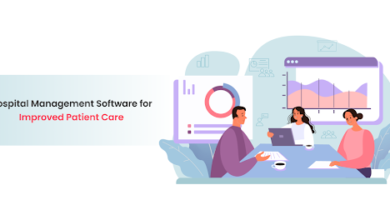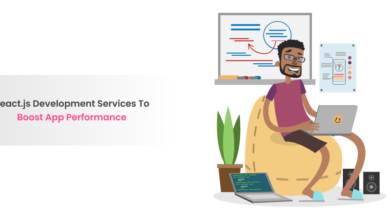Copilot’s Role in Dynamics 365 Interface Design and Navigation

Dynamics 365 is a set that offers a wide range of business applications that help to meet the modern demands of enterprises. It links many operational facets, CRMs, and ERPs and is implemented by companies as a single application. Introducing Copilot, a component of Dynamics 365 that is vital for this reliable tool and brings a new perspective to working with it for users. Copilot acts as an artificial intelligence-based assistant, which enhances the interface and organizes the necessary options and features for users.
No matter if you are working on the manufacturing solution in Dynamics 365 or trying to handle the financial management in Dynamics 365 Services, Copilot helps you get things done faster and with less effort. This blog post is focused on the explanation of how Co-Pilot is useful within Dynamics 365 and how it may save time on the creation of interfaces and help users find their way through the program; this helps make organizational processes more effective.
Exploring the Copilot Functionality in Dynamics 365
Copilot is an application in Dynamics 365, and the system employs complex artificial intelligence solutions to assist users with complex work processes. As artificial intelligence and machine learning power Copilot, it can not only monitor the users’ interactions with the application but also predict the users’ needs and provide support in the quickest manner possible.
How does Copilot integrate with Dynamics 365?
Copilot operates in a manner that integrates into various modules of Dynamics 365 in a way that makes the software operate on a toolbar and therefore provides users with appropriate help. It’s always a significant benefit to have Copilot at your disposal, particularly when you are using Dynamics 365 for Manufacturing to oversee production processes or when managing finances in Dynamics 365 Business Central.
Key Functionalities of Copilot in Dynamics 365
- Task Automation and Assistance: Copilot can assist with entering data, scheduling appointments, and follow-ups that would take time from the users while, at the same time, delivering better results.
- Data-Driven Insights: Copilot will analyse data across the Dynamics 365 platform and present recommendations and future trends. It can describe financial activities, patterns, sales, or even anticipated cash flows in Dynamics 365 Business Central.
- Contextual Recommendations: Another AI suggestion tool is Copilot, which gives suggestions based on real-time user activity and as per the context.
- Enhanced Communication: It can also assist in organizing and even scheduling meetings, where Copilot will be able to remind the participants about the meeting and even come up with a summary of the meeting.
- Learning and Adaptation: With the help of the data that users enter into the system, Copilot also optimizes its work for the most suitable result and adapts to the preferences of individual users, so it becomes a permanent value in Dynamics 365.
Improving Interface Design with Copilot
Copilot is one of the pivotal sub-modules of Dynamics 365 since it is aimed at optimizing the usability of the application by providing the most relevant information to the user at the right time.
The Role of Copilot in Streamlining the User Interface
Copilot is an important component of the overall structure of Dynamics 365, as it is responsible for making the user interface as efficient as possible by delivering the most needed information at the appropriate time.
Inventory Management: Copilot gives information about the stock quantity, expected quantity, and suggested orders concerning low stocks. This reduces the amount of time that the operational managers spend sifting through large reports to arrive at precise information on inventories that would enable them to make sound decisions.
Quality Control: Copilo has made the work of quality control easier and more efficient since it has been automated through the copilot function. This way, it becomes easy to get hold of the quality metrics and the schedule for inspections so that quality control work is conducted as per the plans, and if any lapse is noted, it can be corrected instantly.
Maintenance Management: For manufacturing equipment maintenance, Copilot offers an efficient way of using a calendar for the management of maintenance actions. It can forecast maintenance requirements based on the usage of the equipment as well as past information, which is useful in avoiding breakdowns and increasing the service life of the equipment.
Enhancing Navigation with the Copilot
One of the most significant issues in many enterprise applications is navigation, and Copilot in Dynamics 365 has taken this issue head-on and provided users with an easy-to-use tool that provides guidance when needed. Copilot is essentially a smart personal assistant to the Dynamics 365 experience, offering tips and suggestions as to where within the software a user should go to perform a certain task or find a specific piece of data.
Specific navigation improvements in Dynamics 365 Business Central
In Dynamics 365 Business Central, Copilot enhances navigation through several key improvements:
- Personalised Dashboards: Copilot also makes it easier for users to customise their interface, specifically their home page, according to their position. They make it easier for the user to have quick access to some of the features he or she frequently uses in day-to-day activities.
- Contextual Search and Shortcuts: Copilot is not just a system for keyword search but also has other features to facilitate text search. It is aware of what the user is looking for and offers smart tips on other related activities or information to the user. For instance, while writing a report, Copilot may offer links such as recent transactions, budget forecasts, and analytics related to the report being worked on.
- Interactive Help and Guidance: Copilot is an intelligent guide within Dynamics 365 Business Central, offering users helpful tips during work with the system and explaining multi-step procedures. This may encompass a set of visual cues, highlighted paths, and real-time help while the users of the software are going through the different modules. Guidance of this nature aids in minimizing mistakes as well as enhancing the effectiveness of work.
- Task Automation: When it comes to more mundane navigation-type activities, Copilot can help by automatically moving users to the desired areas of the interface, such as screens or reports. This is especially beneficial in cases where the user is engaged in performing routine operations like creating the monthly financial reports or processing invoices, in which case Copilot can help perform the majority of the tasks autonomously.
- Role-Specific Navigation: A unique aspect of Copilot is that it is aware of the different organizational roles and adjusts accordingly when providing navigation assistance. This is particularly important when you consider that a finance manager will use different sections of the software than a sales representative, and Copilot changes the layout to show only the most relevant tools and information for each position.
Wrap-Up
Ranging from the specific functionalities introduced in Dynamics 365 for Manufacturing to the effective flows introduced in Dynamics 365 Business Central, Copilot shows practical use cases and value, such as reduced time and improved effectiveness. AI research in the coming years is expected to increasingly enrich Copilot with even more personal, anticipatory, and intrinsically woven experiences for users. Thus, by constantly adapting and incorporating feedback from the users, Copilot will continue to be an essential tool for companies.