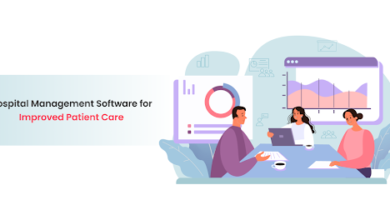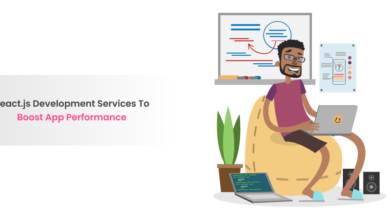Scaling Up without Breaking the Bank: Dynamics 365 Pricing for Growing Businesses

Dynamics 365 is a powerful suite of business applications developed by Microsoft. It helps companies manage various operations, like sales, customer service, finance, and more. The pricing part sounds daunting, but trust me, it’s crucial for your business’s success.
When you’re growing, you want to ensure that your software tools support your expansion and don’t burn a hole in your pocket. That’s where Dynamics 365 pricing comes into play. Choosing the right pricing plan can help you maximize the value you get from the software while minimizing unnecessary costs.
Imagine an excellent team growing rapidly, and you want to give them the best tools to succeed. Dynamics 365 can do just that! But, if you pick the wrong pricing model or plan that doesn’t fit your needs, you might end up paying for features you don’t use or missing out on essential ones that can boost your productivity.
By understanding the various licensing and deployment options, you can make informed decisions aligning with your business requirements. Whether you want the flexibility of cloud-based access or prefer on-premises control, there’s a solution.
Also, we know that growth can be unpredictable, and you want to avoid getting caught off guard by unexpected costs. That’s why it’s essential to identify hidden expenses, plan for future scalability, and explore add-ons or extensions to enhance your Dynamics 365 experience.
Remember, you’re not alone in this journey. Many other businesses have successfully scaled up using Microsoft Dynamics 365 while keeping costs in check. Learning from their experiences and tips can be invaluable.
Ultimately, it’s all about making intelligent choices that support your growth without putting unnecessary strain on your budget. So, let’s dive in and explore how you can scale up without breaking the bank with Dynamics 365 pricing!
Key differences between user-based and device-based licensing options
User-Based Licensing: User-based licensing, as the name suggests, revolves around the number of users needing access to Dynamics 365. Each user is assigned a license, granting them permission to use the specific applications and features included in that license.
Key features of user-based licensing include:
- Flexibility: User-based licensing is highly flexible, as it allows each user to access Dynamics 365 from multiple devices, such as their work computer, home laptop, or mobile phone.
- Personalized Experience: Every licensed user gets a personalized experience tailored to their role, needs, and permissions within the organization.
- User Accountability: This model allows businesses to track user activity and allocate resources based on specific user requirements.
- Scalability: Adding or removing licenses is relatively straightforward, making it easy to adjust as your team size changes.
Device-Based Licensing: Device-based licensing, on the other hand, focuses on the number of devices that will use Dynamics 365, regardless of the number of users accessing it from those devices. A single license is assigned to a device, and anyone using that device can access the included applications and features.
Some features of device-based licensing include:
- Shared Access: Device-based licensing works well when multiple users share the same device, like a point-of-sale system in a retail store or a manufacturing floor computer.
- Device Accountability: Licenses are tied to devices rather than individual users, which means businesses can monitor device usage patterns and allocate resources accordingly.
- Limited Personalization: With device-based licensing, users accessing Dynamics 365 from a shared device may have a different level of personalization than user-based licensing, as the applications are configured for the device’s general use.
- Cost-Effective for Shared Devices: Device-based licensing can be cost-effective when multiple users access Dynamics 365 from a single device, as only one license is needed.
Choosing Between User-Based and Device-Based Licensing: User-based and device-based licensing depends on your organization’s specific needs and usage patterns. User-based licensing is typically preferred for businesses with individual users who need personalized access to Microsoft Dynamics 365 across multiple devices. On the other hand, device-based licensing may be more suitable for scenarios where multiple users share the same device or workstations with limited customization requirements.
It’s crucial to carefully assess your organization’s user-device dynamics and consider factors like user roles, mobility needs, and shared device usage before deciding on the most cost-effective and efficient licensing model for your business. Additionally, remember that some Dynamics 365 applications or plans may only be available through specific licensing models, so it’s essential to explore all options and choose the one that best aligns with your business objectives.
Dynamics 365 pricing plans and editions suitable for growing businesses
Dynamics 365 offers different pricing plans and editions to cater to the needs of growing businesses. Let’s compare some of the key plans and editions that are suitable for such businesses:
Dynamics 365 Business Central:
- Ideal for small to medium-sized businesses looking for a comprehensive ERP (Enterprise Resource Planning) solution.
- Offers features for finance, inventory management, sales, purchasing, and more.
- It provides a user-friendly interface and can be easily integrated with other Microsoft applications.
Dynamics 365 Sales:
- Tailored for businesses focused on improving their sales processes and customer relationships.
- Helps streamline lead management, opportunity tracking, and sales performance analysis.
- Enables sales teams to collaborate efficiently and close deals faster.
Dynamics 365 Customer Service:
- Suited for businesses that prioritize delivering exceptional customer service and support.
- Allows customers efficient case management, knowledge base creation, and self-service options.
- Enables agents to provide consistent and personalized support across various channels.
Dynamics 365 Marketing:
- Targeted at businesses seeking to improve their marketing campaigns and customer engagement.
- Provides tools for email marketing, lead nurturing, customer segmentation, and event management.
- Integrates with Sales and Customer Service applications to ensure a seamless customer journey.
Dynamics 365 Supply Chain Management:
- Designed for businesses with complex supply chain requirements and manufacturing operations.
- Enables efficient planning, inventory management, production control, and logistics optimization.
- Helps reduce operational costs and enhance overall supply chain efficiency.
Dynamics 365 Finance:
- Geared towards businesses looking to enhance financial visibility and control.
- Supports budgeting, financial reporting, cash flow management, and multi-currency operations.
- Integrates with other Dynamics 365 applications for a holistic view of business operations.
Dynamics 365 Human Resources:
- Suitable for businesses that want to streamline their HR processes and employee management.
- Offers features for recruitment, onboarding, performance management, and leave management.
- Helps enhance employee satisfaction and retention.
Dynamics 365 Commerce:
- Tailored for businesses involved in retail and e-commerce operations.
- Facilitates omnichannel commerce, product catalog management, and order fulfillment.
- Enables personalized shopping experiences and efficient inventory management.
It’s essential for growing businesses to carefully assess their specific needs and priorities before selecting a Dynamics 365 pricing plan or edition. Some businesses may benefit from a single application, while others might require a combination of multiple applications to achieve their growth objectives. Microsoft offers bundled plans that combine several applications for greater value and functionality. By understanding the features and benefits of each plan, growing businesses can make informed decisions that align with their goals and budgets. Additionally, working with a Microsoft partner or consultant can provide valuable insights and guidance during selection.
Dynamics 365 pricing empowers growing businesses to scale up without breaking the bank. Making informed decisions regarding user-based or device-based licensing, and selecting the right plans and editions, can significantly impact your organization’s efficiency, productivity, and overall success.
As you embark on your growth journey, consider your unique needs and usage patterns. Identify the applications that align with your business objectives and prioritize the features that will drive tangible results. Engage with Microsoft partners or consultants to gain expert insights and ensure a seamless implementation.
So, make sure to let pricing complexities deter you from unleashing the full potential of Dynamics 365 for your growing business. Embrace the suitable licensing model and pricing plan, and watch as your organization thrives in this dynamic digital era.
Now, it’s time to take action! Explore the different Dynamics 365 plans, consult experts, and chart your path to success. Whether enhancing sales, improving customer service, or streamlining operations, Microsoft Dynamics 365 has the tools you need to achieve your growth ambitions. Seize this opportunity and unlock the true power of Dynamics 365 for your growing business today!