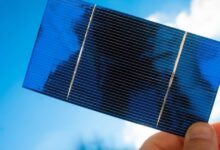Role-Based Access Control for Small Businesses – Cost-Effective Strategies

Role-based access control can help you prevent data breaches and maintain compliance when implemented correctly. But it’s important to take the time to inventory your systems and understand how people use them.
This cannot be very safe, but it’s worth the effort. The key is to be consistent and collaborative.
Start Small
Aside from reducing cybersecurity risks, a good RBAC software model can help increase productivity. Giving employees access to the data they need to do their jobs reduces the time they spend resetting passwords and setting up accounts. It also helps prevent unnecessary access and keeps sensitive data secure while employees work.
This security system allows your IT team to create roles with specific permissions for your company’s systems, programs, servers, documents, files, and records. Then, each employee is assigned to one or more of those roles. It is important to remember that roles should be based on an employee’s job responsibilities and duties. If an employee’s role changes, the access rights of that particular role should be re-assigned accordingly.
For example, a billing role could contain the ability to read, write and edit certain documents and records. Similarly, a technical role might allow an employee to troubleshoot and resolve issues. Neither of these roles should have access to any other data or information irrelevant to their role.
Role-based access control is a powerful security mechanism that is simple to implement and use for end-users. It offers a more manageable approach to access management than individually assigning permissions for each user and reduces the number of errors. However, other options exist for businesses looking to strengthen their security posture. The attribute based access control (ABAC), for instance, uses attributes in place of roles and offers a more granular approach to security by assessing the qualities of resources, actions, and environments.
Invest in RBAC Software
With role-based access control software, your employees can access only the data, programs, and applications they need to do their jobs. This helps to prevent sensitive information leakage, which can cost a company millions of dollars in lost revenue while keeping your client’s personal and confidential information secure.
You can align security with your organizational structure using a combination of roles, users, and permissions. This streamlined approach reduces administration time for IT staff while improving data security and user productivity,even when dealing with financial issues.
To implement RBAC, start with a thorough analysis of your current situation. List each piece of software, hardware, and apps that require security and any physical spaces that need to be locked up (such as server rooms). This will give you a clear picture of your current data landscape.
Next, create roles for your workforce based on their positions and responsibilities. As your company grows and teams evolve, you may need to tweak the roles you originally designed, but it’s essential to maintain consistency and avoid leaving security gaps open. A good rule of thumb is always to use the principle of least privilege, which states that a person should have no more than the minimum necessary for their job. To ensure you don’t accidentally grant a person too much access, reduce the number of permissions and use role groups instead of individual user names to simplify the process.
Keep It Simple
Role-based access control (RBAC) is a common form of security that helps companies improve their cybersecurity posture, comply with regulations, and reduce operational overhead. However, implementing an RBAC system has its challenges. It requires admins to have specific operational knowledge and a deep understanding of the tools, programs, servers, documents, files, and records that comprise a company’s systems landscape. Additionally, establishing roles that differentiate permissions can be complex for large enterprises.
For example, a sales consultant might need to access customer records, while another department that does not deal with customers would need read-only access. Having these separations of duties in place helps prevent accidental data breaches that occur when employees have overlapping access rights.
In addition, a role-based security model must be regularly maintained and updated. For example, when a worker is promoted, the new role must have the same permissions as the previous role to avoid potential “permission creep.” In addition, administrators should resist the temptation to grant one-time permissions for unique situations, as this can be a significant drain on resources.
Collaborate
If you have employees that perform different functions in your business, you should ensure they have access to only what’s relevant to their roles. This prevents them from accidentally viewing or sharing information that could impact your company’s financial stability. This also ensures that the right people can perform a particular task, whether handling credit card transactions or managing a database.
Role-based access control systems are centralized and comprehensive, making them easy to use. When a person presents their credentials to the system, it checks against predetermined criteria. For example, you may only want your sales staff to have access to customer data if they are working with that particular client. This is a much easier way to manage permissions than traditional rule-based access control, requiring an administrator to change and update each user’s permissions manually.
RBAC software can benefit your small business because it’s often less expensive than more complex, nondiscretionary access control. This is because it limits the bandwidth and memory each employee consumes. It can also help you save money by only allowing access to necessary processes or programs. Additionally, you can easily create role groups and assign certain permissions to them for different projects or specific periods. For example, you might give one group permission to work with billing and another to deal with technical issues.