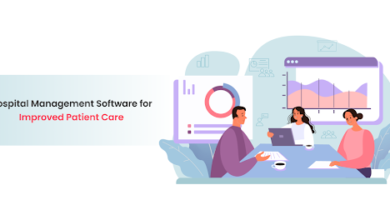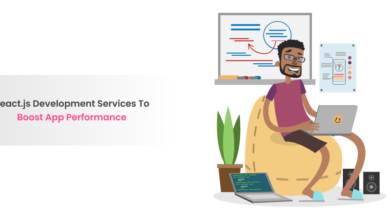Flutter Development Tools: Utilize the Power of Cross-Platform App Development

In this era of rapid technological development, several programming languages exist for developing applications. One of them is Flutter. It is a cross-platform SDK developed by Google in 2017. As it is a cross-platform programming language, you can deploy the same codebase across different platforms. Sounds interesting, right? Flutter has other advantages, such as faster development cycles, a rich widgets library, scalability, security, community support, etc.
This article will discuss several Flutter development tools to speed up and simplify application development. These tools are intended to help developers solve issues more efficiently and streamline their work processes. Hence, it will help in improving overall productivity.
Empower Your Development Journey with Top Flutter Development Tools
The following are some of the best tools every developer should have in their toolkit to help them increase their productivity.
-
Flutter Inspector
Flutter Inspector is a special tool that acts as a detective for debugging and inspecting the user interface of your applications. It enables developers to review apps to ensure everything operates as intended. It also allows you to check and verify all the widgets and their properties, and in case of any problems, it can be modified in real time. Thus, it is one of the important Flutter Development tools for developing and debugging Flutter applications in such a way that it can provide beautiful and smooth user experiences.
-
Codemagic
The Codemagic is a Continuous Integration/Continuous Deployment based Flutter development tool that simplifies app development and debugging. This tool will help you automate the entire build, testing, and deployment process. Another benefit of using this tool is that it supports developing and testing on multiple platforms, which makes it an essential tool for improving the quality of applications. Hire Flutter Developer if you are willing to test and improve the quality of your applications.
-
Visual Studio Code
It is a free and powerful code editor tool that helps developers write and edit their code easily by providing features like code highlighting, auto-suggestions, and extensions that make coding for various languages easier. It is one of the best Flutter development tools because of its lightweight and user-friendly nature that enables the community of developers to integrate various third-party extensions to boost their productivity, making it a great choice for businesses seeking Tableau Development Services India.
-
Android Studio
To create Android applications, Android Studio is an Integrated Development Environment (IDE). This tool enables developers to write, design, and test applications together. As IntelliJ IDEA powers this studio, it provides faster completion of code and instant evaluation of the workflow. Developers can swiftly implement changes by pushing code and enabling modifications without restarting the program.
-
Panache
Panache is a tool that helps to make unique themes for your Flutter application. It is one of the widely used Flutter development tools, and developers use it to mix different themes and create beautiful and successful applications. By using this tool, developers will be able to provide a personalized experience to the users, allowing the user to customize their applications so that they can apply custom animations on their applications.
-
FlutterFlow
It is a low-code platform for developing native cross-platform applications. You can drag and drop components on the canvas for building customized applications. One of the greatest advantages of FlutterFlow is that it can develop an application without coding, which makes it accessible to a large audience. It is more useful for organizations willing to bring their idea to life without heavy coding.
-
Supernova
Supernova is a design-to-code platform that allows developers to import user interface designs, which can later be deployed to the deployment environment. The Flutter development tools enable users to do modifications in real time. So, if your organization has a requirement to perform modifications in real-time, then Supernova will be the go-to tool for you. Supernova also facilitates imports of Sketch and Adobe XD files to alter/ enhance the app’s design, UI, and UX.
-
Firebase
Firebase is a platform that offers various services such as real-time database, authentication, cloud storage, hosting, and cloud functions. It simplifies the development process by providing easy-to-use tools for backend services like authentication and analytics, making itself a popular platform for organizations looking to build feature-rich, scalable applications with real-time capabilities.
Conclusion
Flutter is one of the best cross-platform software development tool kits your organization should consider for your next application development project. Flutter offers many benefits, but its widget library and tools are among the greatest. These Flutter development tools enable developers to develop applications more efficiently with a broad range of functions and features that facilitate the development procedure. These tools help to contribute to faster development cycles, efficient debugging, and real-time modifications; all of these strengthen the position of Flutter in the world of software development. If you are interested in developing feature-rich and scalable next-gen applications, contact the Flutter app development company, as they will guide you throughout the development process.
Author Bio:
Chandresh Patel is a CEO, Agile coach, and founder of Bacancy Technology. His truly entrepreneurial spirit, skillful expertise, and extensive knowledge in Agile software development services have helped the organization to achieve new heights of success. Chandresh is fronting the organization into global markets in a systematic, innovative, and collaborative way to fulfill custom software development needs and provide optimum quality.