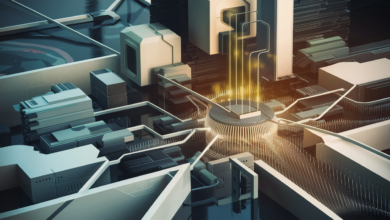Transfer Your Indane Gas Connection Online: A Seamless Process

In this digital era, convenience is at the forefront of our daily lives. Whether it’s groceries, clothes, or even gas connections, the internet brings everything to our fingertips. The same applies to Indane gas, where transferring your connection has become as easy as a few clicks. In this article, you will learn about the simple steps to transfer your Indane gas connection online, ensuring a hassle-free and quick gas booking experience.
Indane Gas Booking: A Boon for Households
Indane gas booking has revolutionized the way households manage their cooking fuel needs. Gone are the days when booking a gas cylinder meant waiting in long queues or repeatedly trying to get through on the phone. With the advent of online services, you can now book your Indane gas from the comfort of your home. The primary concern for most users today is ensuring a quick gas booking experience which has to be smooth and efficient. If you are planning to move to a new location and need to transfer your Indane gas connection, the steps outlined in this article will guide you through the process.
Steps to Transfer Indane Gas Connection Online
- Visit the Official Indane Gas Website or App: Begin by logging onto the official Indane gas portal or downloading the Indane mobile app on your smartphone. This is your first step towards a seamless transfer process.
- Login/Create an Account: If you already have an account, simply log in using your credentials. For new users, create an account by providing your essential details like your consumer number, registered mobile number, and email ID.
- Navigate to the Transfer Section: Upon logging in, look for the ‘Transfer Connection’ option. This might be listed under various tabs such as ‘Services’ or ‘LPG Options’.
- Provide Necessary Details: You will need to fill in the necessary details, including your existing address and the new address where you want to transfer the connection.
- Submit Required Documentation: To complete the process, you need to upload certain documents. Commonly required documents include proof of address (such as a utility bill, rental agreement, or Aadhaar card) along with your identity proof.
- Schedule a Transfer Date: Once all details and documents are submitted, select a suitable date for the transfer. Indane usually allows you to pick a date that works best for you, ensuring flexibility.
- Pay Transfer Fees if Applicable: Sometimes, a minimal fee may be required to process the transfer. Ensure this is paid online to avoid any delays in services.
Quick Gas Booking: Ensuring Continuous Supply
One of the major advantages of going digital with your Indane gas booking is the speed it offers. Quick gas booking is not just a luxury but a necessity, especially for larger households where the demand for cooking gas is high. With online platforms, booking a cylinder is just a matter of seconds. Moreover, these platforms provide a transparent view of your booking history and the current status, ensuring no missed deliveries and interruptions.
Benefits of Online Transfer
Transferring your Indane gas connection online offers numerous benefits:
- Convenience: The entire process can be done from anywhere, at any time. There’s no need to visit the gas agency in person.
- Timesaving: Digital processes usually take a fraction of the time compared to traditional methods.
- 24/7 Service: The online facility is available round the clock, meaning you can complete the transfer process as per your convenience.
- Transparency: You get to see every step of the process, right from submission to approval, providing assurance that your request is in progress.
Using BBPS on Bajaj Finserv for Indane Gas Booking
Bharat Bill Payment System (BBPS) is an integrated bill payment system in India that offers an interoperable and accessible bill payment service to customers across geographies with certainty, reliability, and safety of transactions. One of the leading platforms to facilitate BBPS is Bajaj Finserv App.
Here’s how you can leverage BBPS on Bajaj Finserv for Indane gas booking:
Step-by-Step Guide:
- Visit Bajaj Finserv’s BBPS Platform: Navigate to the Bajaj Finserv website or app and go to the BBPS section.
- Select the Gas Booking Option: Choose the ‘Gas’ category from the list of services offered through BBPS.
- Choose Indane Gas: From the list of gas service providers, select ‘Indane Gas’.
- Enter Details: Input your consumer number and other necessary details.
- Complete the Payment: Proceed to make the payment using your preferred method like net banking, credit/debit card, or UPI.
- Confirmation: Once the payment is successful, you will receive a booking confirmation via SMS or email.
Using BBPS on Bajaj Finserv streamlines the indane gas booking process, making it even quicker and more efficient. This platform ensures that your transactions are secure and that you get a prompt response, providing a worry-free booking experience.
Conclusion
In conclusion, transferring your Indane gas connection online and leveraging platforms like BBPS on Bajaj Finserv for quick gas booking is the perfect blend of convenience and efficiency. This modern approach not only saves time but also ensures you never have to worry about running out of gas for your household needs.